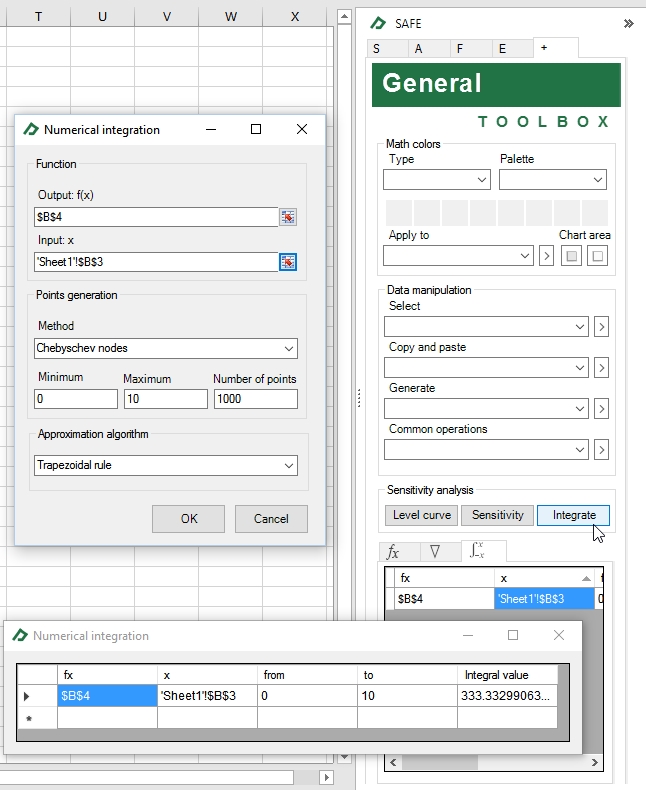Learning Center
How to numerically differentiate or integrate a function?
With SAFE TOOLBOXES® you can compute the numerical derivative or integrate numerically any formula typed in any cell.
Setting a target cell that contains a formula, derivatives are computed for each immediate precedent cells via the “Sensitivity Analysis” procedure. They are evaluated by the finite difference approximation method at the current value of each precedent cell.
You can also do a univariate numerical integration selecting one cell to play as the independent variable x and one to play as the function of x. Integration is done by the trapezoidal or by rectangle method and returns an approximation of the definite integral for a given interval of integration.
Here is a simple sample of how to differentiate and integrate an Excel formula. The spreadsheet is showed below:
A |
B |
C |
D |
E |
|
1 |
Differentiation and integration example |
|
|
|
|
2 |
|
|
|
|
|
3 |
x |
2 |
=2 |
|
|
4 |
f(x)=x^2 |
4 |
=B3^2 |
|
|
5 |
|
|
|
|
|
The approximation of the first and the second derivative of f(x)=x^2 evaluated at 2 is done by selecting B4 and clicking on the “Sensitivity” button:
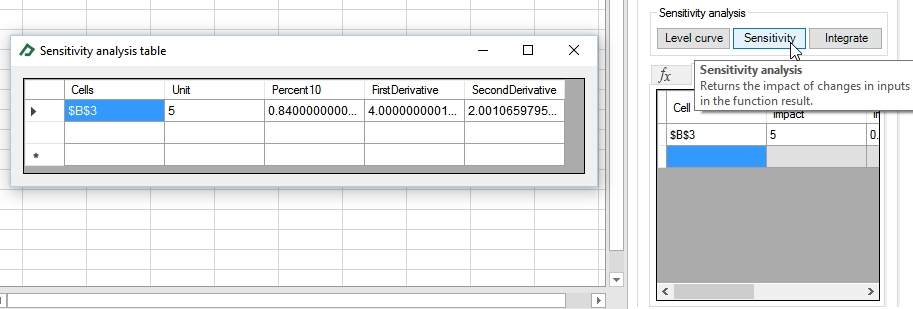
The approximation of the definite integral of f(x)=x^2, for instance, from 0 to 10, can be calculated by clicking on the “Integrate” button. The setup and the output menu will be similar to this: