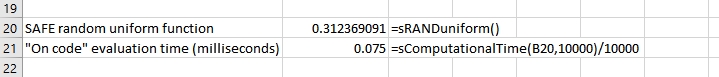Learning Center
How to compute the evaluation time of a function?
Sometimes, your spreadsheet can run very slow. Among the possible reasons for the loss of performance is the calling of time-consuming functions many times. SAFE TOOLBOXES® help you identifying such functions in a snap.
The procedure is quite simple:
- Select the cell you want to get the evaluation time measured;
- Click on the "Evaluation time" button
 on the SAFE Ribbon
on the SAFE Ribbon - Choose how many times the cell will be evaluated. The larger this number, the more precise will be the measurement.
After confirming, the evaluation procedure will be executed, isolating, if necessary, the influences of other cells. Here is a sample comparing the speed of the native Excel “rand” function compared to the SAFE TOOLBOXES® function “sRand_Univariate”. As you can notice, here SAFE TOOLBOXES® beats the speed of Excel "rand()" function. This result is more impressive when we realize that the default uniform random number generator used by SAFE TOOLBOXES® is the Mersenne Twister, a generator with a higher quality than the one available in Excel.
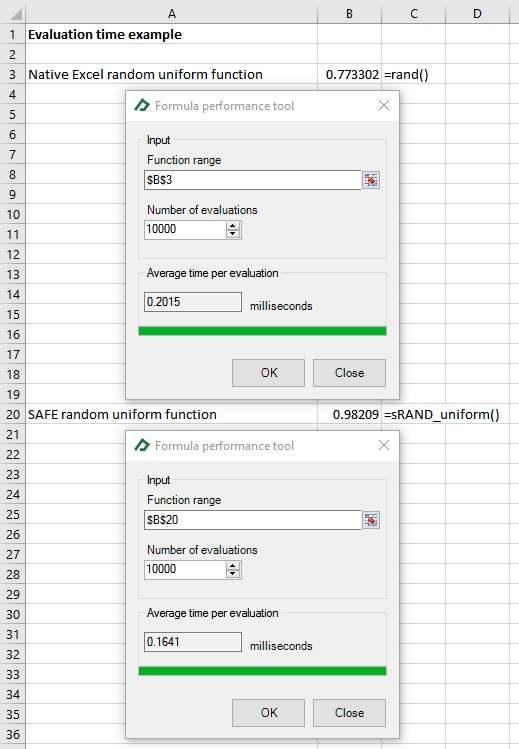
There is also an alternative method to evaluate a function execution time using the function “sComputationalTime”. The advantage of this method is that the target function will be evaluated “on code” rather than “on spreadsheet”. This approach could lead to results that are purer.