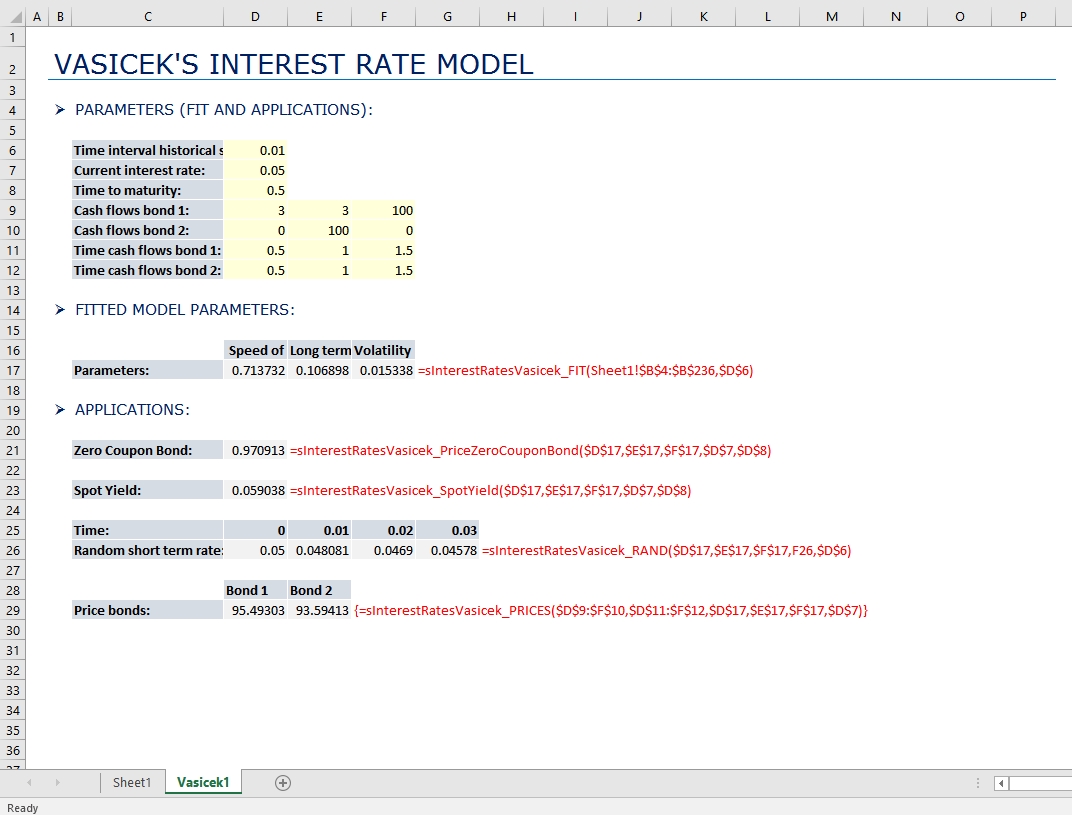Learning Center
How to fit an interest rate model and simulate random interest rates?
SAFE TOOLBOXES® comes with many types of models to deal with interest rates. They are presented in the table below:
| Model | Objective |
|---|---|
Vasicek |
Models the evolution of short-term interest rates. |
CIR (Cox–Ingersoll–Ross) |
Models the evolution of short-term interest rates. |
Svensson |
Models the full yield curve from market data. |
Nelson and Siegel |
Models the full yield curve from market data. |
HJM (Heath-Jarrow-Morton) |
Models the full yield curve from market data and its evolution over time. |
Cubic spline |
Interpolate over some set of yield nodes already calculated using any yield curve construction method. |
Flat forward |
Interpolate over some set of yield nodes already calculated using any yield curve construction method. |
All above functions follow a very convenient syntax in their name definitions. They all begin with “sInterestRates_” followed by the name of the model and an end that has the following meaning:
- FIT: Get the parameters of the model from data.
- RAND: Returns a random yield or random curve.
- SpotYield: Returns the yield that discounts the cash flow at time t to the present time.
- PriceZeroCouponBond: Returns the discounting factor the cash flow at time t to the present time.
- PRICES: Returns the prices of a list of fixed income instruments.
Let’s illustrate all these functionalities using the Vasicek model as an example. The fitting inputs for this model is a list of historical short-term interest rates, as the ones shown below:
A |
B |
C |
D |
|
1 |
Historical short term interest rates |
|
|
|
2 |
|
|
|
|
3 |
Time |
Rate |
|
|
4 |
0 |
0.055 |
|
|
5 |
0.01 |
0.054649 |
|
|
6 |
0.02 |
0.052634 |
|
|
7 |
0.03 |
0.052038 |
|
|
8 |
0.04 |
0.050721 |
|
|
9 |
0.05 |
0.051034 |
|
|
10 |
0.06 |
0.050217 |
|
|
11 |
0.07 |
0.050458 |
|
|
12 |
0.08 |
0.050591 |
|
|
13 |
0.09 |
0.049645 |
|
|
14 |
0.1 |
0.052252 |
|
|
... |
... |
... |
... |
... |
223 |
2.19 |
0.090403 |
|
|
224 |
2.2 |
0.09004 |
|
|
225 |
2.21 |
0.089473 |
|
|
226 |
2.22 |
0.090949 |
|
|
227 |
2.23 |
0.094295 |
|
|
228 |
2.24 |
0.096013 |
|
|
229 |
2.25 |
0.09709 |
|
|
230 |
2.26 |
0.097574 |
|
|
231 |
2.27 |
0.09818 |
|
|
232 |
2.28 |
0.098084 |
|
|
233 |
2.29 |
0.095937 |
|
|
234 |
2.3 |
0.092375 |
|
|
235 |
2.31 |
0.091961 |
|
|
236 |
2.32 |
0.092919 |
|
|
237 |
|
|
|
|
To fit the model, at the Financial Toolbox tab select the option “Interest rate models” in the “Market” group. Then fill the fields as following:
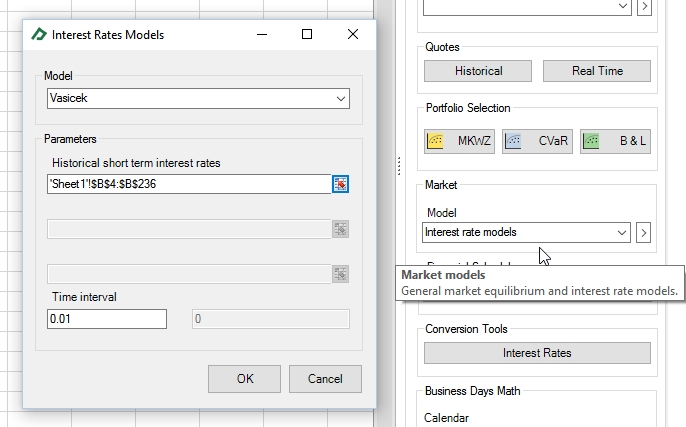
After confirming, a new sheet will appear with the fitted parameters for the model and some sample applications that you can quickly adapt to calculate something that you want.